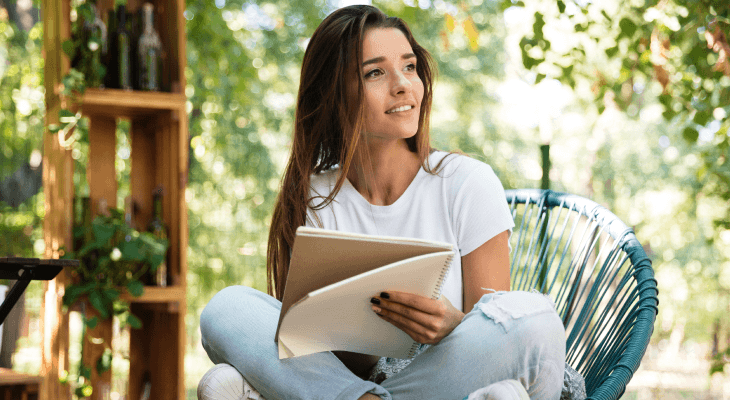10 Awesome Apps That Will Improve Your Productivity and Help You Breeze Through University
Struggling to complete your assignments? Here are 10 useful apps and software that will help you improve your productivity.
Updated 05 Jan 2018

University life can be fun (student discounts, anyone?) but it isn’t always sunshine and rainbows either.
From exams and assignments to dealing with pesky group members, the stress can seem never-ending at times!
To ease your woes, we have curated a list of free apps and software to improve your productivity in university and help you with your assignments! Let’s get started.
#1. Google Drive
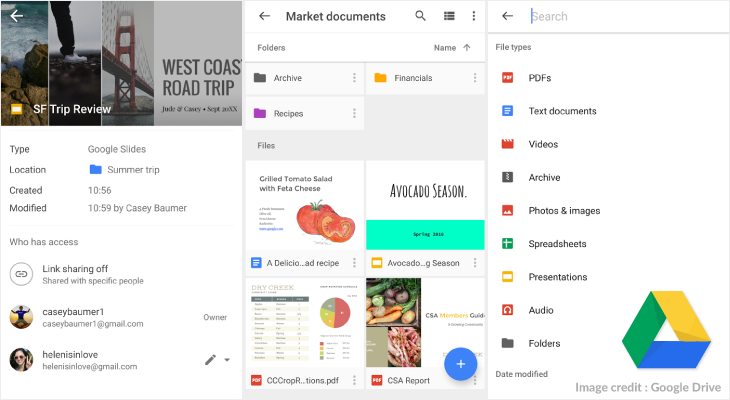
Google’s file storage service, Google Drive, lets you produce and save your dreaded favourite Microsoft Office documents, namely Word, Excel and PowerPoint, easily on the cloud! All you need to do is create a Gmail account to enjoy 15GB of free storage to use across Gmail, Google Drive and Google Photos without taking up space on your external hard drive or computer.
Apart from being accessible from any device, Google Drive also serves as a collaborative workspace — this means that multiple people can contribute to the document at the same time. This is especially useful for group assignments or for sharing notes with your classmates.
All you need is a steady internet connection and you’re good to go!
#2. Grammarly
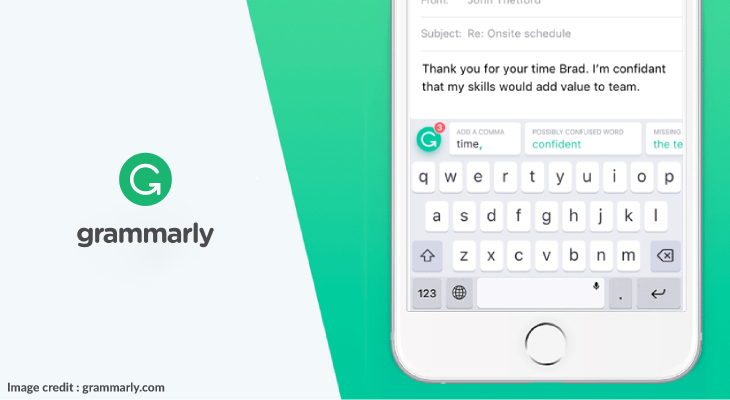
Do you want to avoid submitting assignments with cringe-worthy grammatical or spelling errors? Luckily for you, Grammarly is around to save the day!
This app flags grammatically incorrect sentences and misspelled words and prompts you to change them. Think of it as a second pair of eyes wherever you write on the web — whether it’s an email to your lecturer, a post on your dodgeball club’s Facebook page or your curriculum vitae (CV) for JobStreet.
If you have some extra moolah hanging around, you could also upgrade to its premium version to detect plagiarism in your assignments. Nifty.
#3. CiteThisForMe
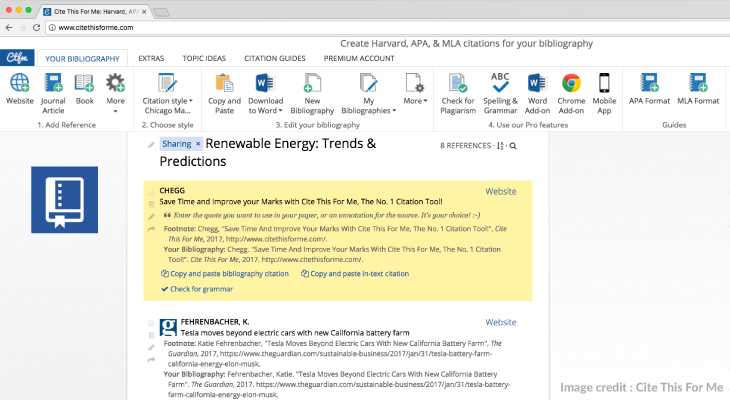
“Plagiarism is a serious offence and may bear serious penalties.”
You may have heard variations of this warning throughout your time in university, which is why referencing your sources is crucial when working on your assignments or thesis. Otherwise, you risk failing your paper, getting suspended or worse, expelled from university!
Regardless of the referencing styles you use (e.g. Harvard, American Psychological Association (APA), Chicago, etc.) it’s important to get your citations right. This is where a citation generator such as CiteThisForMe comes in handy. This software creates bibliography references for you using your preferred referencing style, making referencing incredibly easy and quick to do!
#4. Microsoft OneNote
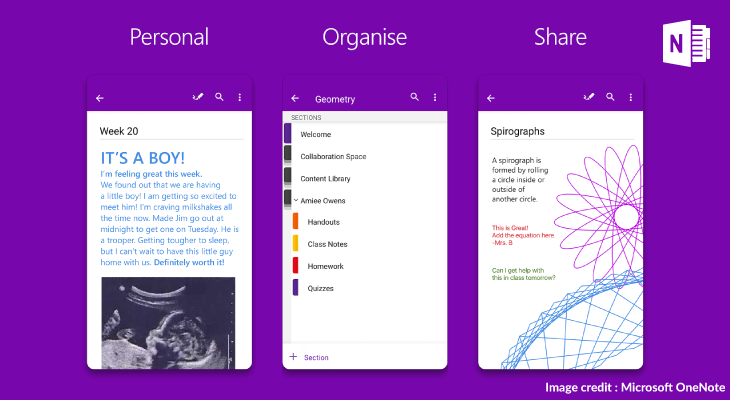
Is your workplace and notes forever in disarray? Fret not.
In comes OneNote, a digital organisational tool where you can house all your notes, documents and holiday plans in one place. Its drag-and-drop boxes make it fuss free and easy for you to manage.
And the best part? OneNote autosaves after your every move, so you never have to worry about losing your precious work.
You can also save any online material directly into OneNote to be viewed later, record audio or video material during lectures or even use the app for taking notes if your device has a stylus.

#5. OneTab
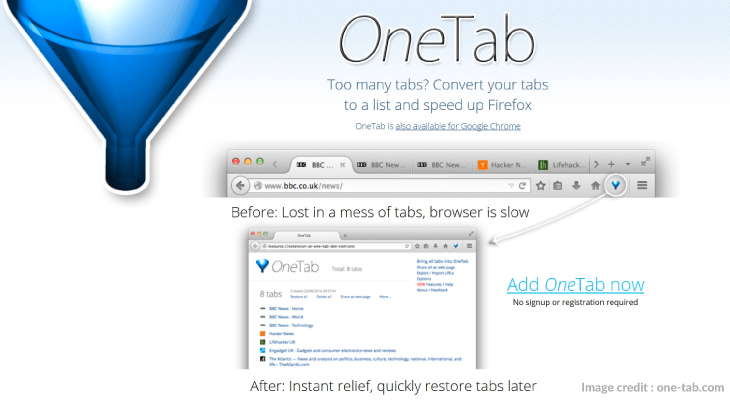
Anyone can relate to having a million open tabs in your browser, and accidentally closing an important one by accident!
However, OneTab makes this problem a thing of the past by grouping all your open tabs into a tidy list so you can easily restore or delete a tab when you don’t need it anymore.
This extension also saves your tabs in case your browser crashes or your computer restarts. It is also said to reduce your computer’s CPU load so that it runs faster!
Apply for university with EduAdvisor
Secure scholarships and more when you apply to any of our 100+ partner universities.
Start now#6. Prezi
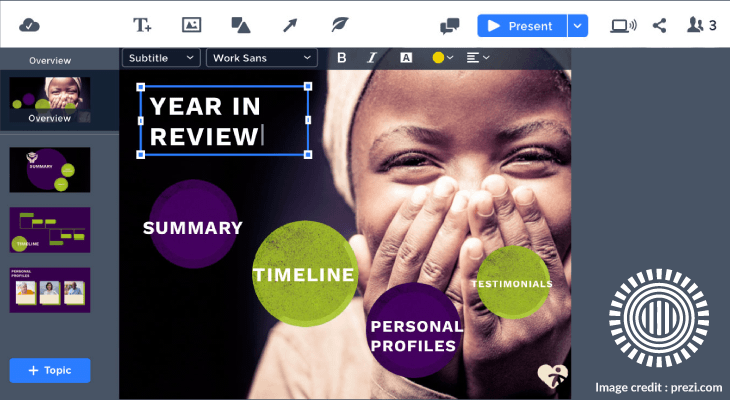
Take your traditional Microsoft PowerPoint presentations to the next level with Prezi, a cloud-based presentation software.
Prezi lets you present your ideas effortlessly with its dynamic interface. It also has a group editing feature and a cool “zoom reveal” function that expands your information as you zoom in to your presentation to make it more eye-catching.
With its cool features, your presentation will certainly be more engaging and memorable for your classmates.
#7. Cold Turkey
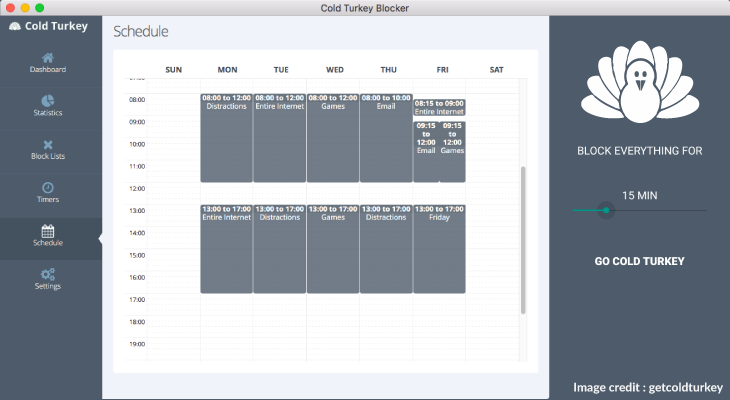
Do you have 5 assignments due this weekend, but the siren call of your Facebook notifications and the latest episode of Riverdale on Netflix have proved to be the bane of your existence?
Cold Turkey can help you beat procrastination as it enables you to temporarily block out these distractions for a set amount of time to help you complete your work without interruptions.
All you need to do is determine which distracting websites and apps that need blocking (e.g. Facebook, Twitter, Instagram, Netflix, Call of Duty, Outlook, etc.), set the time and get to studying!
#8. Dia
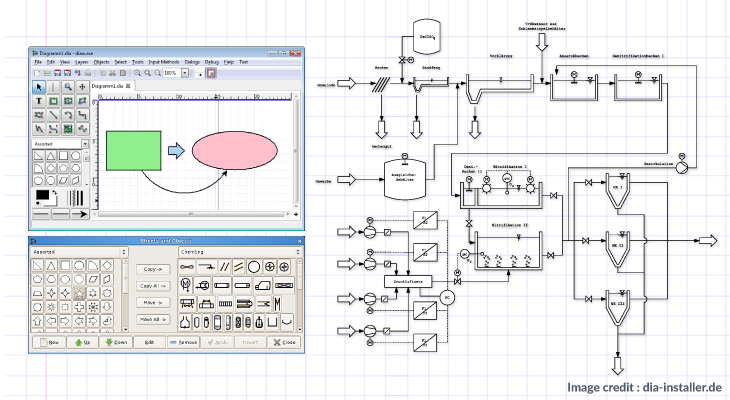
If you are a visual learner who relies on mind maps, flow charts or diagrams, then Dia is for you. This software has a simple user interface that makes it easy for you to create a variety of shapes, arrows or drawings that you can compile into a mind map or flowchart to help with your studying.
You can also download additional shapes in the Dia software, such as symbols, objects and stencils, to enhance your notes.
#9. FocusWriter
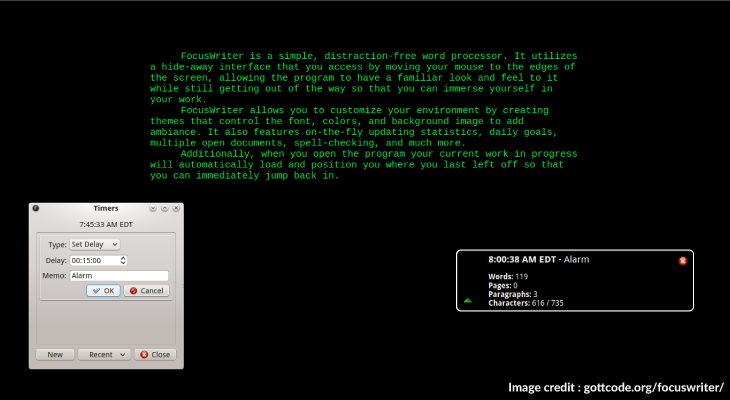
The Pomodoro Technique, a time management method, suggests that you break down your work (e.g. studying, writing, etc.) into a series of 25-minute tasks with short breaks in between (e.g. 5 minutes) to enjoy optimum productivity. Combine this with FocusWriter, an app that creates a distraction-free writing environment, and you have a winning formula to avoid procrastinating on writing your notes or assignments!
FocusWriter is every writer’s best friend — it blocks out all distractions on your desktop so that you can focus 100% on writing. This software uses “a hide-away interface” that completely takes over your screen with a single blank page as a motivation for you to get started on your work.
Its in-built alarm enables you to divide your time into manageable, Pomodoro-friendly gaps, ensuring that your work is completed with minimal distractions!

#10. Microsoft Office Lens
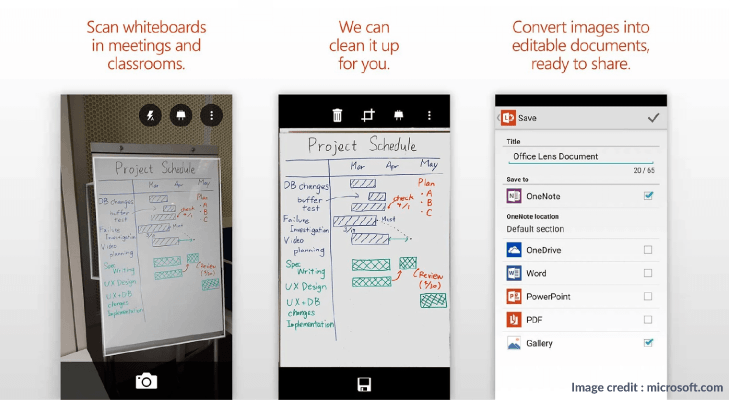
Ever wished that you could take pictures of your notes and edit them digitally? Well, now you can with Microsoft Office Lens! Simply snap a picture of any written materials on items such as documents, whiteboards, a page of a magazine or even receipts and Microsoft Office Lens will convert the words into editable texts.
Office Lens also lets you to take pictures at an angle and the software will adjust the image’s glares and shadows to make the texts legible! Once the images have been converted into text, you can then save your work as a PDF, Word or PowerPoint file.
Easy peasy.
Now that you know which software to use to make your university life easier, remember that sharing is caring — do your friends a favour by spreading the word to help them improve their productivity too! With the plethora of free software available on the internet, going through your assignments will be a breeze.