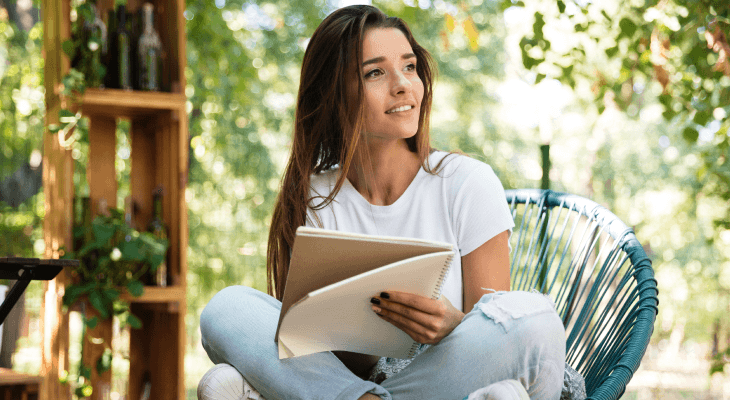Top 17 Free Mobile Apps to Improve Your Student Productivity
With billions of mobile applications available these days, are there any that can help you study and improve your productivity in school or college? Here’s a list.
Updated 05 Mar 2019

Did you know that an average Malaysian spends more than 3 hours a day on smartphones? According to the study, the bulk of time spent was on social networking and instant messaging apps (40% of the time) and entertainment, such as games (36% of the time). But certainly, our smartphones can do more than just providing us with leisure indulgence right? Here are some of the top free mobile apps for students that can help you make better progress in your studies and improve your productivity as a student.

(1) Khan Academy

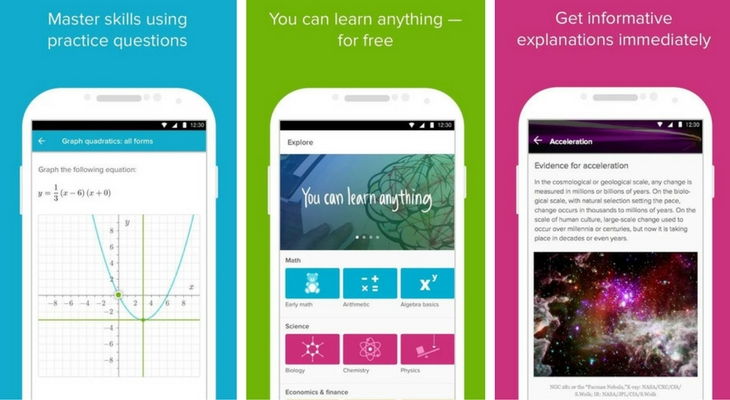 Khan Academy serves as the perfect platform to complement your revisions and reinforce important concepts you’ve learned in school. You can find topics relevant to your studies, which include Mathematics, Science, Economics and many others. It gives you the freedom to pace your own learning and revisit materials if you ever need a quick refresh. And more importantly – it’s free.
Khan Academy serves as the perfect platform to complement your revisions and reinforce important concepts you’ve learned in school. You can find topics relevant to your studies, which include Mathematics, Science, Economics and many others. It gives you the freedom to pace your own learning and revisit materials if you ever need a quick refresh. And more importantly – it’s free.
(2) Moon+ Reader

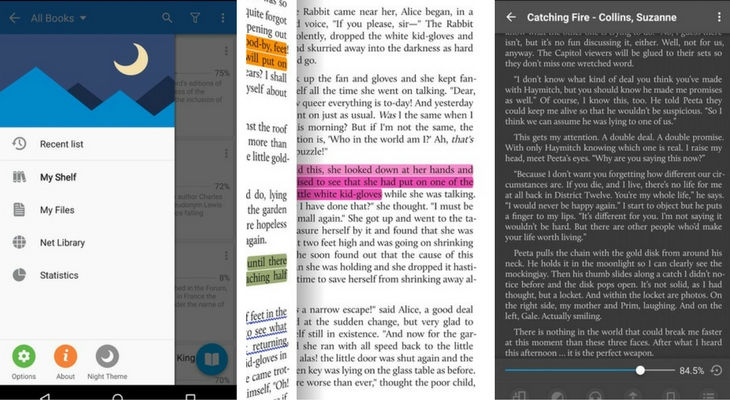 Always wanted to have a Kindle for yourself? The Moon+ Reader app can turn your smartphone into one! With multiple e-books and text file format support, you can read your favourite books or pore through educational tomes on your phone or tablet on the go without having to carry the bulky physical ones with you. There are also Night themes you can pick for lesser glare and more comfortable reading at night.
Always wanted to have a Kindle for yourself? The Moon+ Reader app can turn your smartphone into one! With multiple e-books and text file format support, you can read your favourite books or pore through educational tomes on your phone or tablet on the go without having to carry the bulky physical ones with you. There are also Night themes you can pick for lesser glare and more comfortable reading at night.
Download here: Android
(3) ColorDict

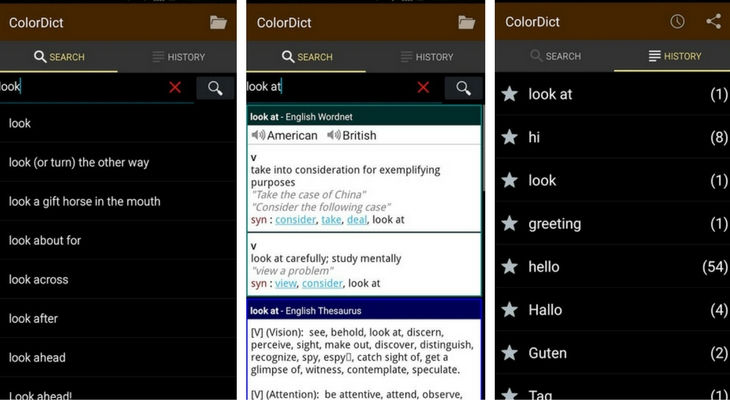 Wouldn’t it be awesome to turn your smartphone into a dictionary? That way, you can refer to your phone whenever you come across any difficult words during your cramming sessions. The ColorDict app does a pretty fine job in that area. It allows you to access and search for words in multiple resources, including Wikipedia. The best part is, it can also be used offline, taking care of your need for constant internet connection. And in case you need a quick sense of how to pronounce certain words, there’s also an audio pronunciation function to boot!
Wouldn’t it be awesome to turn your smartphone into a dictionary? That way, you can refer to your phone whenever you come across any difficult words during your cramming sessions. The ColorDict app does a pretty fine job in that area. It allows you to access and search for words in multiple resources, including Wikipedia. The best part is, it can also be used offline, taking care of your need for constant internet connection. And in case you need a quick sense of how to pronounce certain words, there’s also an audio pronunciation function to boot!
Download here: Android
(4) Scheduler

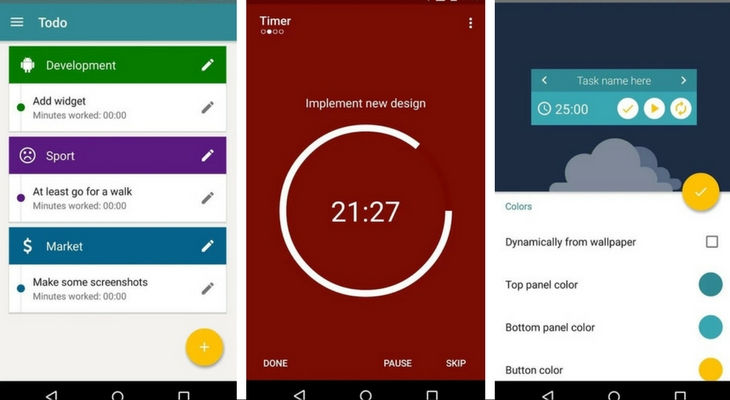 Scheduler is both a workflow organiser and a Pomodoro (popular time management technique) app. The idea of the Pomodoro technique is to focus on a particular task for 25 minutes (without getting distracted) and take a short break of 5 minutes. After 4 tasks, you can take a longer break. With Scheduler, you can organise your subjects into separate workflows and follow your progress by sticking to the Pomodoro concept. It’s a great way to ensure better organisation and progress in your studies.
Scheduler is both a workflow organiser and a Pomodoro (popular time management technique) app. The idea of the Pomodoro technique is to focus on a particular task for 25 minutes (without getting distracted) and take a short break of 5 minutes. After 4 tasks, you can take a longer break. With Scheduler, you can organise your subjects into separate workflows and follow your progress by sticking to the Pomodoro concept. It’s a great way to ensure better organisation and progress in your studies.
Download here: Android
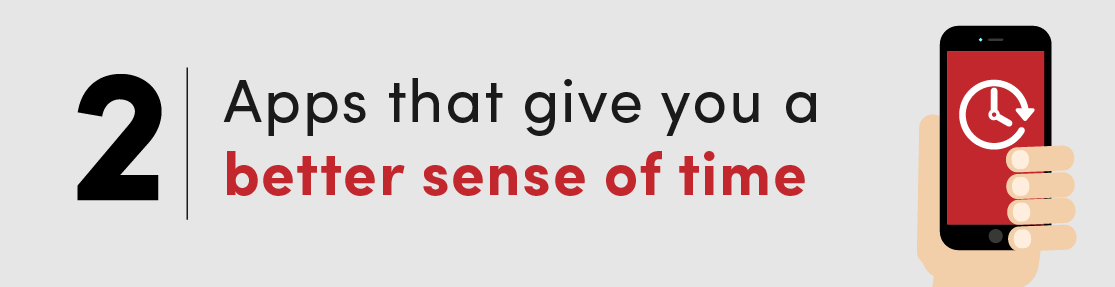
(5) My Study Life

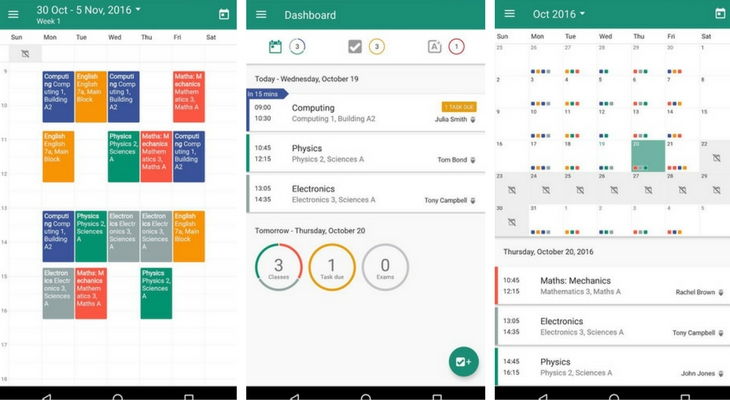 Essentially, My Study Life is your digital timetable. You can input deadlines, revision tasks and assignment deadlines, making it an integrated app which covers multiple aspects of your study life. It also syncs across multiple devices so that you can check your class schedule and academic tasks easily!
Essentially, My Study Life is your digital timetable. You can input deadlines, revision tasks and assignment deadlines, making it an integrated app which covers multiple aspects of your study life. It also syncs across multiple devices so that you can check your class schedule and academic tasks easily!
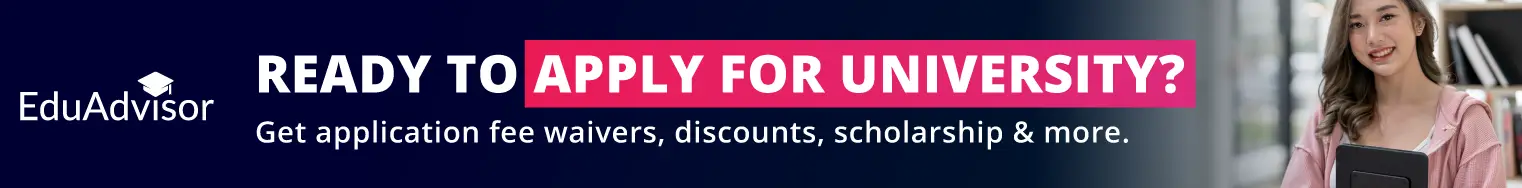
(6) Alarmy

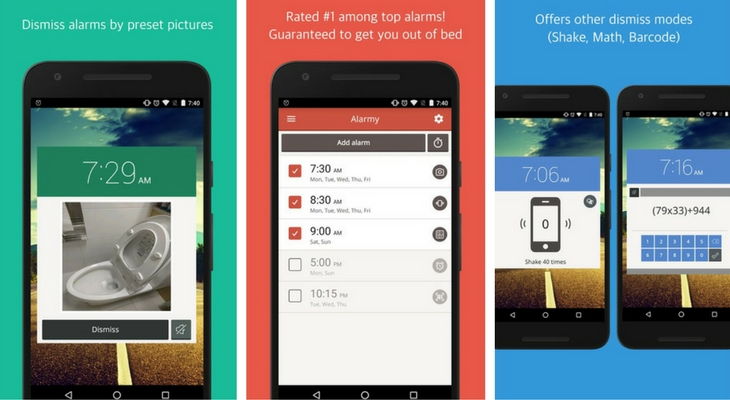 Alarmy forces you out of your bed every morning, literally. You can set three – similarly annoying – tasks as your morning drill: (i) taking a picture of a specific area of your room; (ii) shaking your phone vigorously to reach a preset goal, or (iii) solving complex mathematical equations. It’s no wonder that it’s dubbed as the “world’s most annoying alarm clock”!
Alarmy forces you out of your bed every morning, literally. You can set three – similarly annoying – tasks as your morning drill: (i) taking a picture of a specific area of your room; (ii) shaking your phone vigorously to reach a preset goal, or (iii) solving complex mathematical equations. It’s no wonder that it’s dubbed as the “world’s most annoying alarm clock”!
(7) Countdown Days

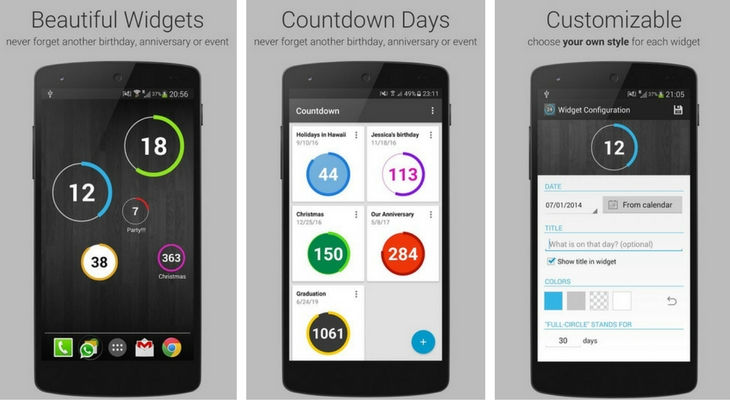 As a student, it’s not uncommon to find yourself being overwhelmed and losing track of time for important events, deadlines and exams. You may end up doing last minute preparations, having all-nighter sessions or maybe even having to bail on your commitments. This app helps you count down to your important events, deadlines and exams – giving you a stronger grasp on the time you have left. With it, you can import important events from your calendar app and track events from the home screen of your phone with its minimalist widget.
As a student, it’s not uncommon to find yourself being overwhelmed and losing track of time for important events, deadlines and exams. You may end up doing last minute preparations, having all-nighter sessions or maybe even having to bail on your commitments. This app helps you count down to your important events, deadlines and exams – giving you a stronger grasp on the time you have left. With it, you can import important events from your calendar app and track events from the home screen of your phone with its minimalist widget.
Download here: Android
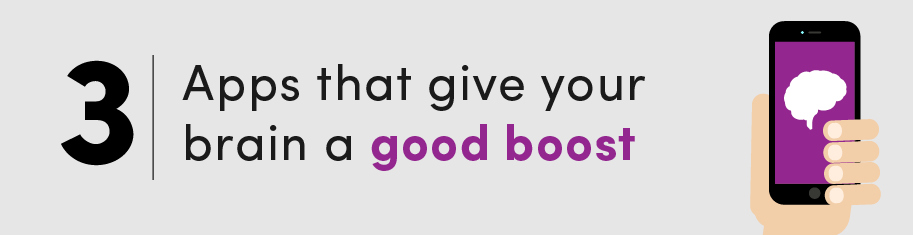
(8) Elevate

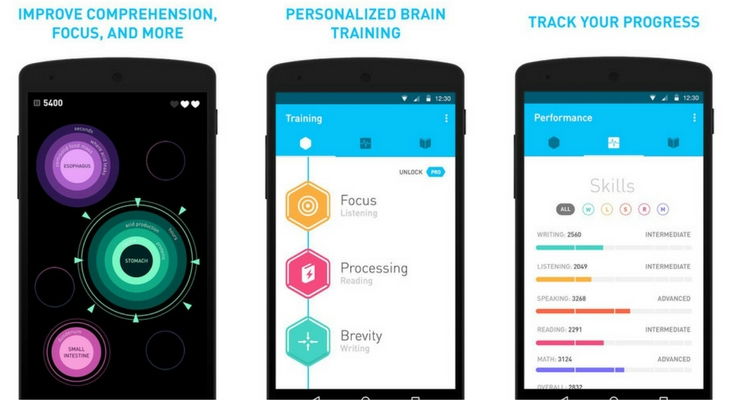 Just as how your body needs to work out to remain fit and healthy, your brain is no exception too. Elevate’s mental training can help your brain stay sharp and retain memory recall over time. Selected as an Editor’s Choice by Google, Elevate is designed to help improve your focus, speaking skills, mental performance and much more. With over 35 types of brain games, you can also personalise your daily brain workouts by focusing on the cognitive areas that you want to see improvements in.
Just as how your body needs to work out to remain fit and healthy, your brain is no exception too. Elevate’s mental training can help your brain stay sharp and retain memory recall over time. Selected as an Editor’s Choice by Google, Elevate is designed to help improve your focus, speaking skills, mental performance and much more. With over 35 types of brain games, you can also personalise your daily brain workouts by focusing on the cognitive areas that you want to see improvements in.
Apply for university with EduAdvisor
Secure scholarships and more when you apply to any of our 100+ partner universities.
Start now(9) Vocabulary Builder

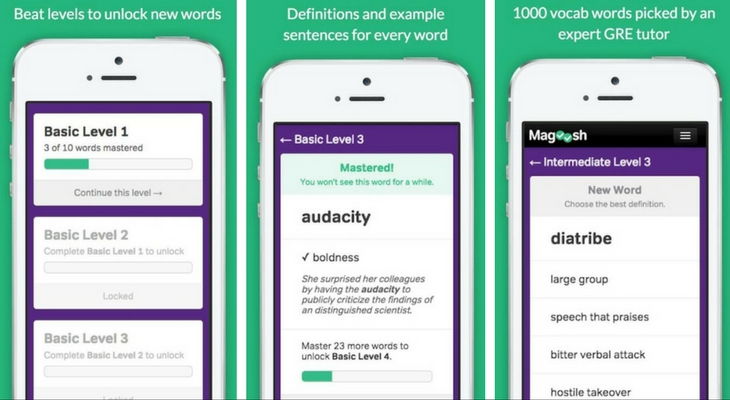 Need to add extra ammo to your vocabulary arsenal? A vocabulary building game sounds like just the right app for you! Learn and quiz yourself with new words daily, and encounter more advanced vocabulary as you progress along. There is also audio pronunciation, basic definitions and example sentences for each word in case you need extra help mastering the word.
Need to add extra ammo to your vocabulary arsenal? A vocabulary building game sounds like just the right app for you! Learn and quiz yourself with new words daily, and encounter more advanced vocabulary as you progress along. There is also audio pronunciation, basic definitions and example sentences for each word in case you need extra help mastering the word.
(10) Math Tricks

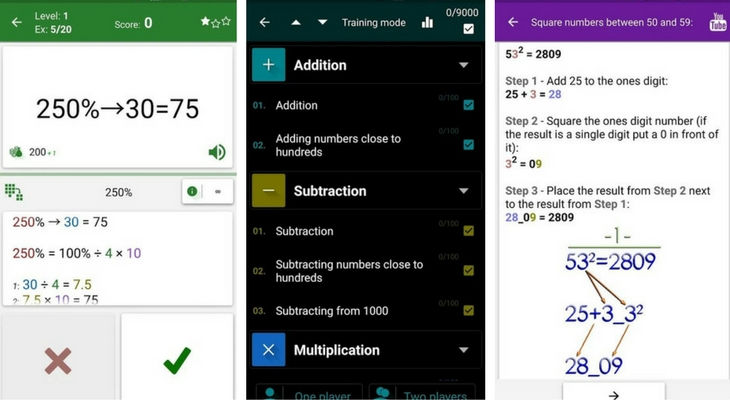 If you are looking to improve your mental arithmetic abilities, then Math Tricks can be up for your consideration. It is designed to help you learn interesting mathematical tricks and ‘shortcuts’ to accelerate your mental calculation abilities. Such methods can come in handy in case you forget to bring your calculator along for your Math test.
If you are looking to improve your mental arithmetic abilities, then Math Tricks can be up for your consideration. It is designed to help you learn interesting mathematical tricks and ‘shortcuts’ to accelerate your mental calculation abilities. Such methods can come in handy in case you forget to bring your calculator along for your Math test.
Download here: Android
(11) Calm
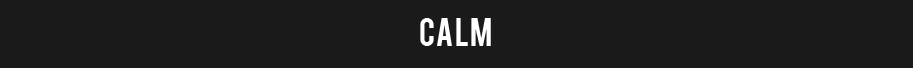
 Meditation exercises can give your mental performance a great boost. That’s why it’s good to have an app to encourage and support your meditation practice. With Calm, you can easily get started by following their easy-to-follow set of guided meditation sessions accompanied by the perfect background sounds of your choice.
Meditation exercises can give your mental performance a great boost. That’s why it’s good to have an app to encourage and support your meditation practice. With Calm, you can easily get started by following their easy-to-follow set of guided meditation sessions accompanied by the perfect background sounds of your choice.
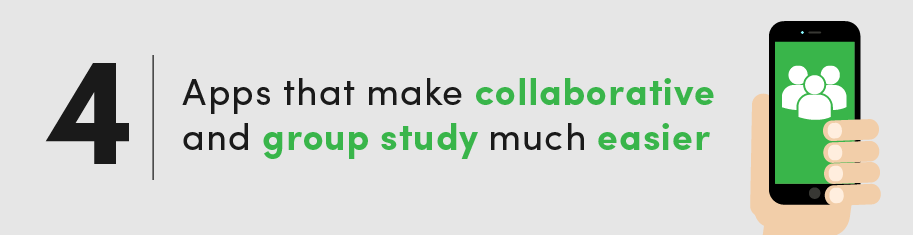
(12) CamScanner

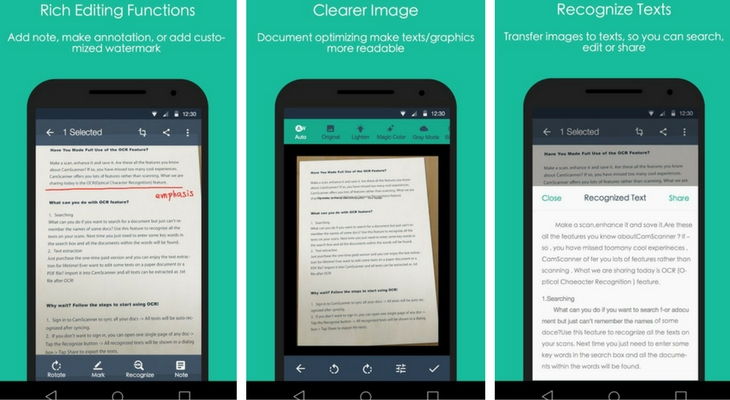 There will come a time where you’ll need a copy of your friends’ notes, or take down a wall of text written by your lecturer. CamScanner can make your life a lot easier. It helps you scan, capture and store your important ‘notes’ for your own reference later. You can also enhance your scans to make the texts clearer and sharper. Got a friend who missed class? You can share your captured ‘notes’ with him / her.
There will come a time where you’ll need a copy of your friends’ notes, or take down a wall of text written by your lecturer. CamScanner can make your life a lot easier. It helps you scan, capture and store your important ‘notes’ for your own reference later. You can also enhance your scans to make the texts clearer and sharper. Got a friend who missed class? You can share your captured ‘notes’ with him / her.
(13) Dropbox

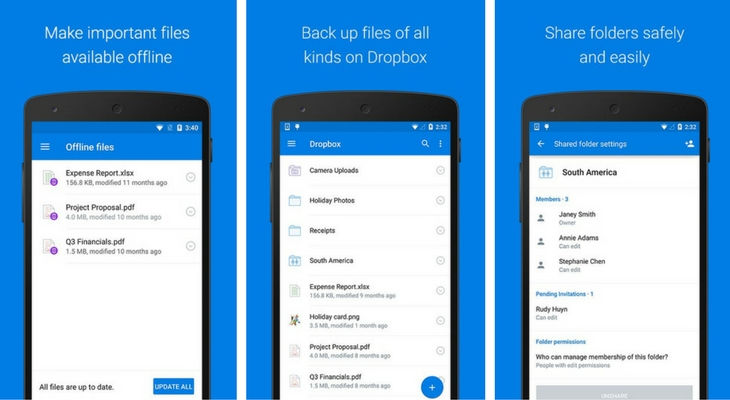 Dropbox is a secure cloud storage service that allows you to save and access your files, documents and photos anytime from any device. This means that you no longer need to go running around looking for a pen drive whenever you need to transfer your files from one device to another. Also, did you know that you can also access and edit your Microsoft Office files (Word, Excel, Powerpoint, etc) from your Dropbox app on your tablet and your phone? #productivitypro
Dropbox is a secure cloud storage service that allows you to save and access your files, documents and photos anytime from any device. This means that you no longer need to go running around looking for a pen drive whenever you need to transfer your files from one device to another. Also, did you know that you can also access and edit your Microsoft Office files (Word, Excel, Powerpoint, etc) from your Dropbox app on your tablet and your phone? #productivitypro
(14) Evernote

 As one of the most versatile digital notepads available, this app allows you to capture almost anything such as texts, photos, audio, documents, PDFs, videos, web clippings and much more. You can create multiple ‘notebooks’ to help you keep track of your studies, ideas and important resources, and access them from multiple devices immediately anytime. Want to be a pro in using Evernote? Check out some of these tips and tricks!
As one of the most versatile digital notepads available, this app allows you to capture almost anything such as texts, photos, audio, documents, PDFs, videos, web clippings and much more. You can create multiple ‘notebooks’ to help you keep track of your studies, ideas and important resources, and access them from multiple devices immediately anytime. Want to be a pro in using Evernote? Check out some of these tips and tricks!
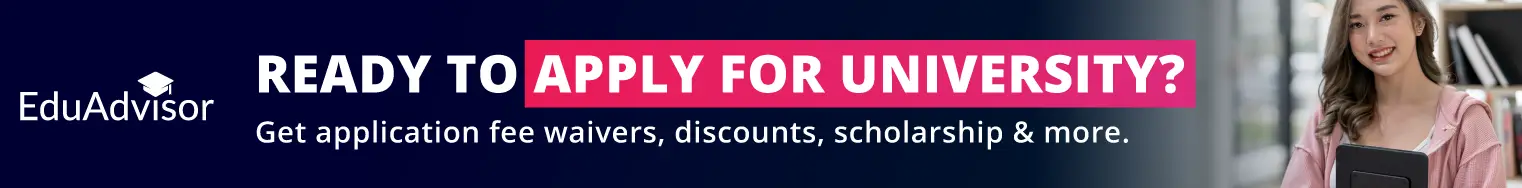
(15) Google Drive

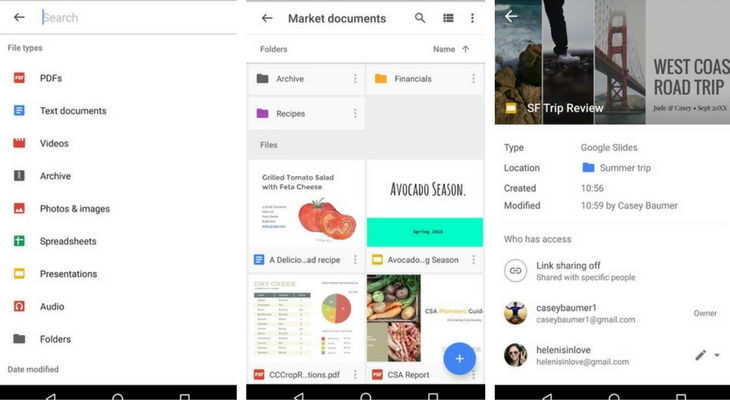 Google Drive functions as a secure cloud storage, allowing you to backup, store, access and share a host of your important files and documents. But combined with its complementary apps such as Google Docs, Google Sheets and Google Slides, you can study and work on your group assignments, presentations or projects together with your study mates – remotely.
Google Drive functions as a secure cloud storage, allowing you to backup, store, access and share a host of your important files and documents. But combined with its complementary apps such as Google Docs, Google Sheets and Google Slides, you can study and work on your group assignments, presentations or projects together with your study mates – remotely.

(16) Feed.ly

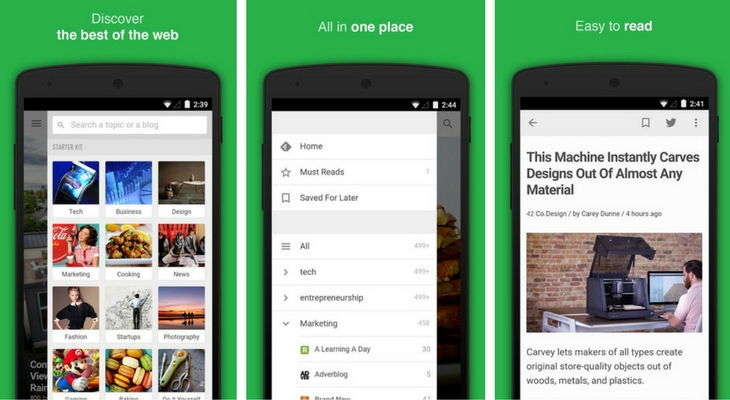 Get updated with the latest news from multiple sources in a single app – Feed.ly. Organise your daily ‘feeds’ into separate categories so that you can look for topic-based input without being overwhelmed by excessive information. With Feed.ly, all you need to do is access one single app to get your daily dosage of inspiration and learning materials.
Get updated with the latest news from multiple sources in a single app – Feed.ly. Organise your daily ‘feeds’ into separate categories so that you can look for topic-based input without being overwhelmed by excessive information. With Feed.ly, all you need to do is access one single app to get your daily dosage of inspiration and learning materials.
(17) Pocket

 Found something worth reading online but need to bring your attention elsewhere first? Save the article or website with Pocket so that you can revisit later when you have the time, even if you’re offline. It will also make insightful content recommendations that may pique your interest. If you’re too lazy to run your eyes through another wall of text, Pocket can also read out loud for you with its text-to-speech function.
Found something worth reading online but need to bring your attention elsewhere first? Save the article or website with Pocket so that you can revisit later when you have the time, even if you’re offline. It will also make insightful content recommendations that may pique your interest. If you’re too lazy to run your eyes through another wall of text, Pocket can also read out loud for you with its text-to-speech function.