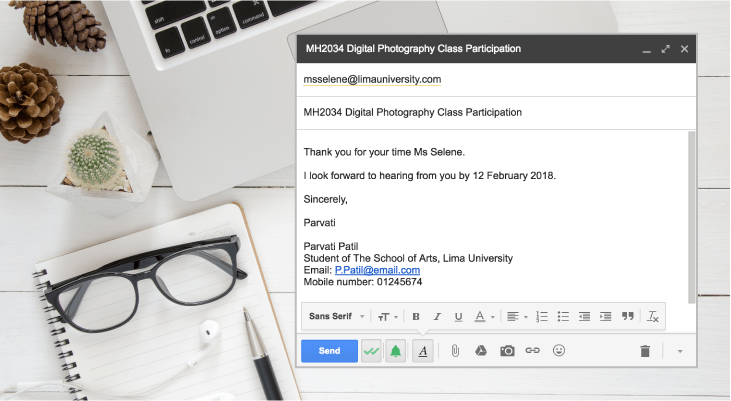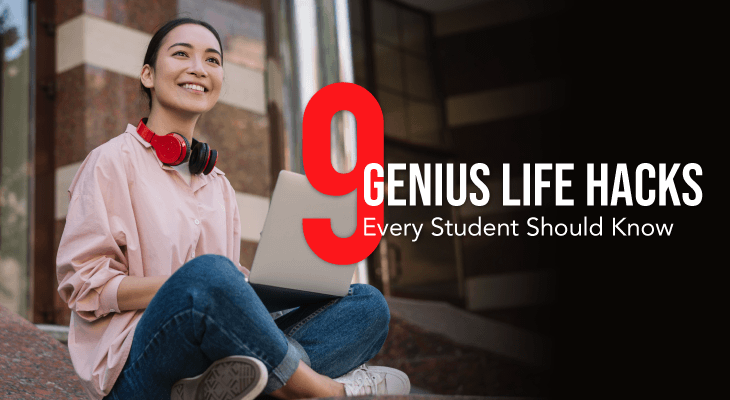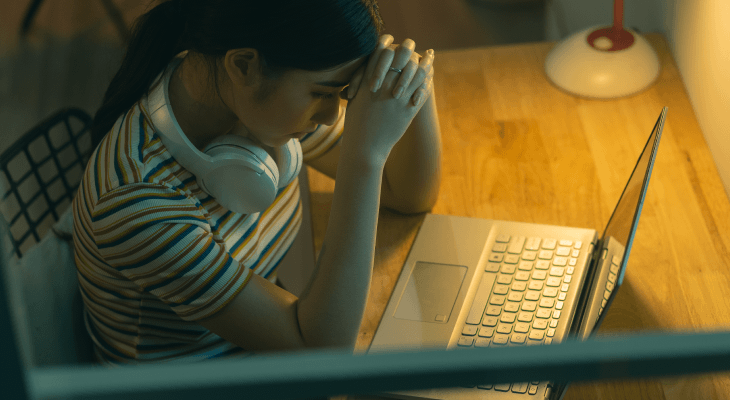A College Student's Guide to Writing Professional Emails
Do you often struggle when drafting emails? Don’t fret. Here are 9 email tips to get you started.
Published 07 Feb 2018
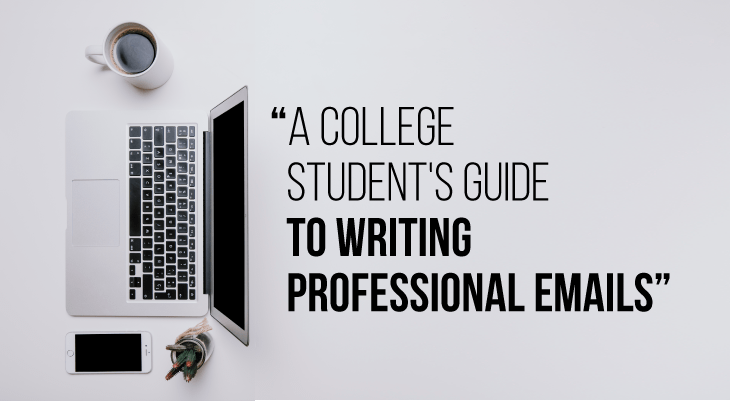
As college students, you’re bound to encounter situations that require you to write an email, whether it’s to a lecturer to request for an extension on your assignment or to a company for an internship application.
However, if you are new to emailing or often find yourself struggling to compose your emails, then you’re in luck! We’ve curated 9 simple email etiquette suggestions to keep in mind the next time you draft that email.
#1. Start with a meaningful subject line
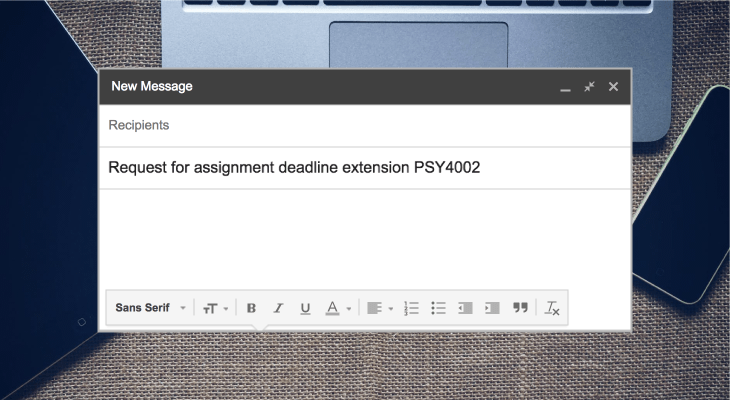
Never leave your email subject line blank!
Your subject line should be brief but not vague. Give your recipient an idea of what to expect in the body of your email and help them prioritise its importance. Additionally, a good and clear subject line will not cause your email to be mistaken as spam.
For example, if you’re emailing your lecturer about extending the deadline of an assignment, your subject line could be, “Request for assignment deadline extension PSY4002” as it lets your lecturer know which of his or her class you are referring to and what the matter is about without beating around the bush.
However, your subject line will be different when it comes to job applications, as explained by a hiring manager below.
“If you are applying for a job opening, help us help you — state which position you are applying for in the subject line for convenience as we will know what to expect in the email body,” says Dian-U.
#2. Include formal salutations
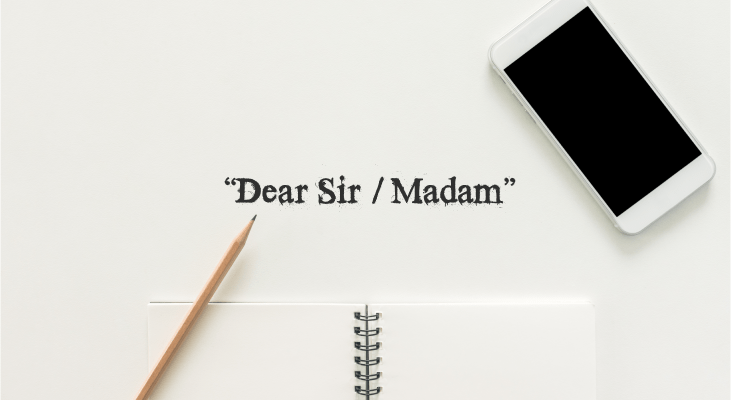
When composing an email, begin by addressing your recipient courteously using the appropriate salutations (e.g. Dear Mr. / Miss / Mrs. / Madam / Tuan / Puan etc.). If you are unsure, the safest bet is to use “Dear Sir / Madam” as it addresses neutrality.
On the other hand, if you are emailing someone with an official title (e.g. Dr., Prof., Hj., etc), do address them accordingly as it commands respect. Additionally, avoid using your recipient’s first name unless your addressee signs off with it in his or her response.
Don’t forget to start off your email with “Dear *insert name*” instead of “Hey” as it sounds more professional.
#3. Always be courteous (ABC)

Before sending an email, it’s important to think about setting a positive and professional tone as you will never know who will be reading it. This is especially applicable if you’re emailing a general email address (e.g. [email protected] or [email protected]).
As a rule of thumb, after your salutations, you can either immediately dive into the reason for your email or add brief pleasantries such as, “I hope this email finds you well,” before plunging into your content. This gives the email a friendlier tone, but feel free to tailor it based on your preferences.
#4. Stick to basic fonts
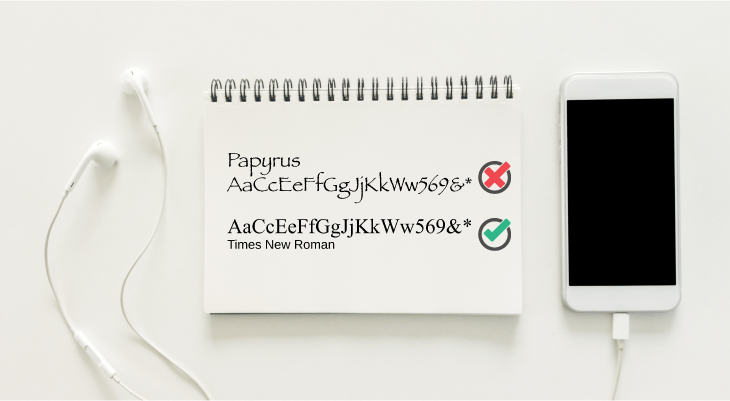
Avoid fancy or hard-to-read fonts when writing emails (e.g. Papyrus, Blackadder ITC, Lucida, etc.) and stick to commonly used fonts, such as Arial, Calibri and Times New Roman in size 10pt, 11pt or 12pt.
You might also want to omit smileys or emojis until you’ve established rapport with the person, or avoid them at all cost if your recipient does not use them, especially if they are your senior.
Similarly, avoid using abbreviations (e.g. LOL, IDK, TBH, etc.) or lesser known acronyms as it might not only confuse your recipients, but it may be considered unprofessional in some office environments. Your email exchanges should always be formal and professional, especially if you’re sending it to someone you don’t know.
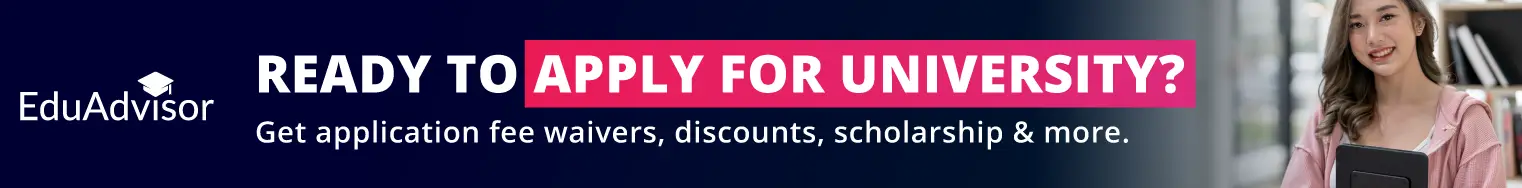
#5. Keep it short and simple (KISS)

Drafting emails can be tricky, but it helps to get straight to the point.
If you are sending an email to your lecturer, begin your email by including your name as per your student ID, student ID number and your lecturer’s subject module code so that you can easily be identified amidst the hundreds of students.
Thereafter, specify your intention of emailing and keep it brief. Your recipient may be busy and will not want to spend more time than necessary reading between the lines for a hidden message. This is especially crucial when you are sending an email for a job application as recruiters may have hundreds of emails from potential candidates to go through.
“Always state the intention of your email right off the bat — your email isn’t the only one in our inboxes that require our immediate attention,” states hiring manager Dian-U. “Screening candidates is only a fraction of our jobs; we do have other responsibilities as well.”
Apply for university with EduAdvisor
Secure scholarships and more when you apply to any of our 100+ partner universities.
Start now#6. Closing off your email
Before signing off an email, thank your recipients for their time — keep in mind that they are taking time off their busy schedules to read and respond to your queries. It never hurts to add a line saying, “Thank you for taking the time to read my email. I look forward to hearing from you.”.
On the other hand, if you require a speedy reply, let your recipient know how soon you need it by (e.g. “I hope to hear from you by 5pm today (Wednesday, 7 February 2018)") and follow up after 2-4 working days if they have not responded.
#7. Sign off with a professional email signature

To display a sense of professionalism, always have a proper signature. You can use common sign offs such as “Regards”, “Warm regards” or “Best”, followed by your full name and contact number. You can also include your job title (if it’s work-related) or your university club position (if you’re emailing matters relating to your association).
Here are some samples of a professional signature:
| Dmitri Wang Student of The School of Arts, Wyoming University Email: [email protected] Mobile number: 010 612 2017 |
|---|
| Valerie Tan | Intern, Sales and Marketing EAM Holdings Sdn. Bhd D: 03 7782 0394 | M: 016 122 0171 W: www.eamholdings.com.my |
#8. Proofread, proofread, proofread!
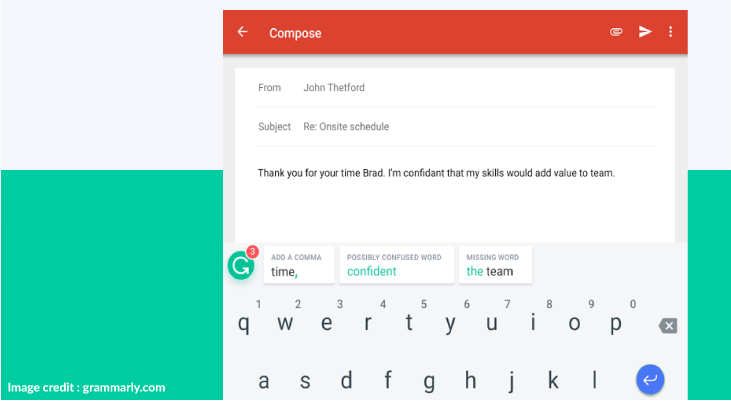
Ideally, your email should be free of spelling, punctuation and grammatical errors as it not only shows a sense professionalism, but also showcases your attention to detail.
Apart from checking your emails for spelling errors, ensure that you have attached the necessary files, and most importantly, that you are sending it to the right people.
After all, it doesn’t take long to give your email a cursory once-over before hitting the ‘Send’ button.
PRO TIP
Eliminate careless mistakes by installing Grammarly or Ginger Software and take note of the flagged items in your email copy.
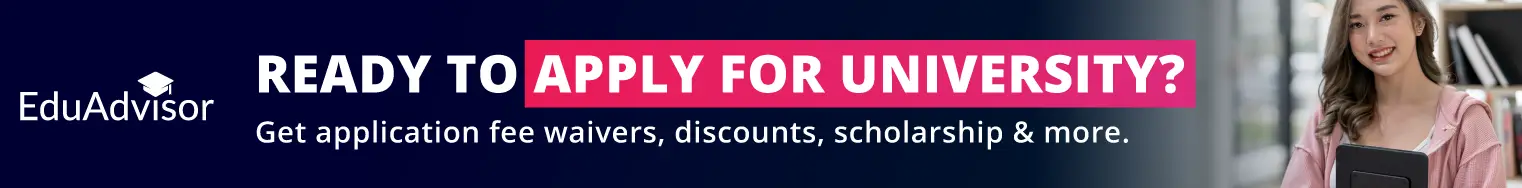
#9. Respond promptly

The time taken to respond to emails may vary between people, but the ideal response time should be within 24 hours. Remember — missed emails = missed opportunities!
However, before you fire off a response, ensure that your responses are accurate.
“As public relations practitioners, we constantly receive emails from clients and the media requesting for information,” explains Su Ann. “We take the time to provide each piece of information as accurately as possible to avoid any misunderstanding or misinterpretation, especially if it’s factual information, such as statistics and data.”
If you need time to mull over your responses, acknowledge that you have received the email with the promise to get back to your sender at the earliest convenience.
Writing emails can be tricky stuff, but we hope these tips will come in handy when you’re writing those emails. Remember not to berate yourself for making mistakes as every mistake is an opportunity for you to learn.