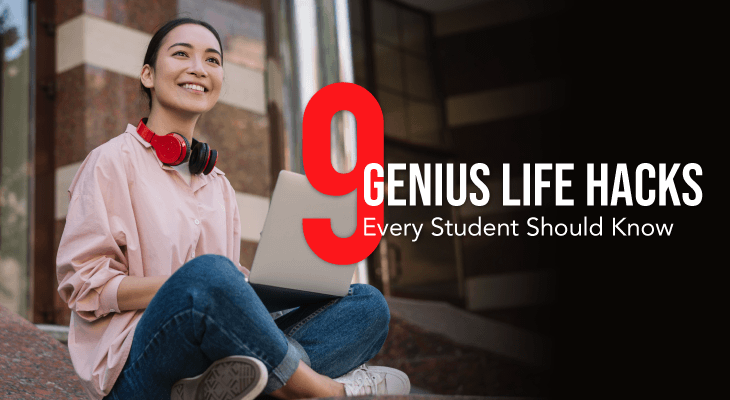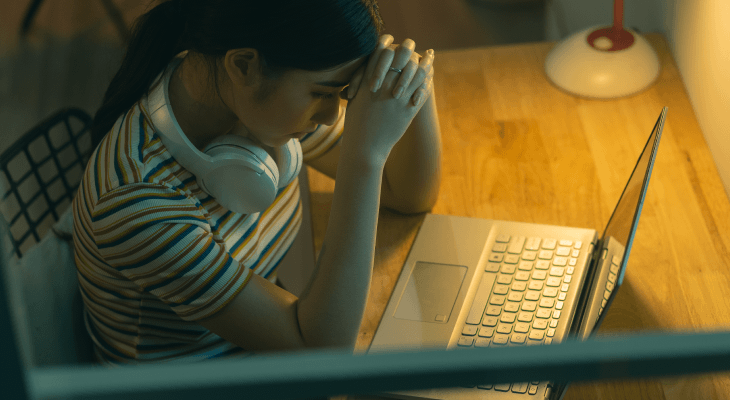10 Embarrassing Email Mistakes You Didn't Know You Were Making in University
Are you guilty of leaving the subject line blank or not addressing your recipients when writing emails? Find out what other mistakes you may be making in your emails here.
Updated 03 Jul 2018

Emails are one of the most efficient and simplest ways of communicating. Unfortunately, many of us are guilty of committing email crimes, which we only realise once the message has been sent — yikes!
Curious to know which email errors are the most common? Here are the 10 most cringe-worthy email mistakes college students have made.
#1. The premature send-off
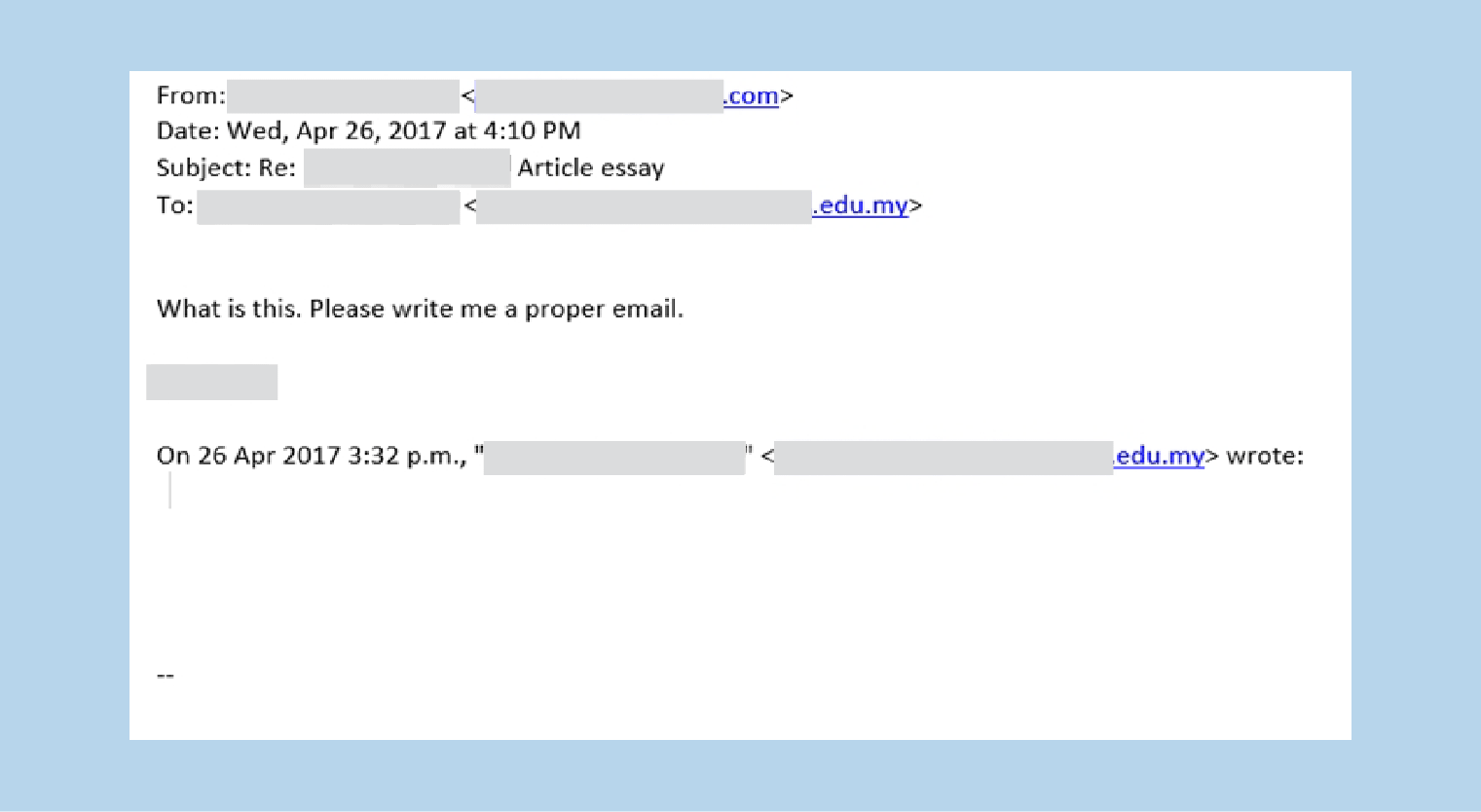
One of the biggest mistakes anyone can make is to accidentally hit ‘Send’ in the midst of typing out an email. Leaving your sentence hanging is an embarrassing email error as it can leave your recipient confused and annoyed.
To avoid this blunder, don’t rush your responses. You can also remove the email address of your recipient and complete drafting your email before inserting the recipient’s email address as the last step. That way, you can’t accidentally send out the email as there’s no recipient.
PRO TIP
If you’re using Gmail, the “Undo Send” function is ingenious, as you can undo sending a message within a short timeframe. Simply go to Settings and check the box “Enable Undo Send”.
#2. Missing out attachments
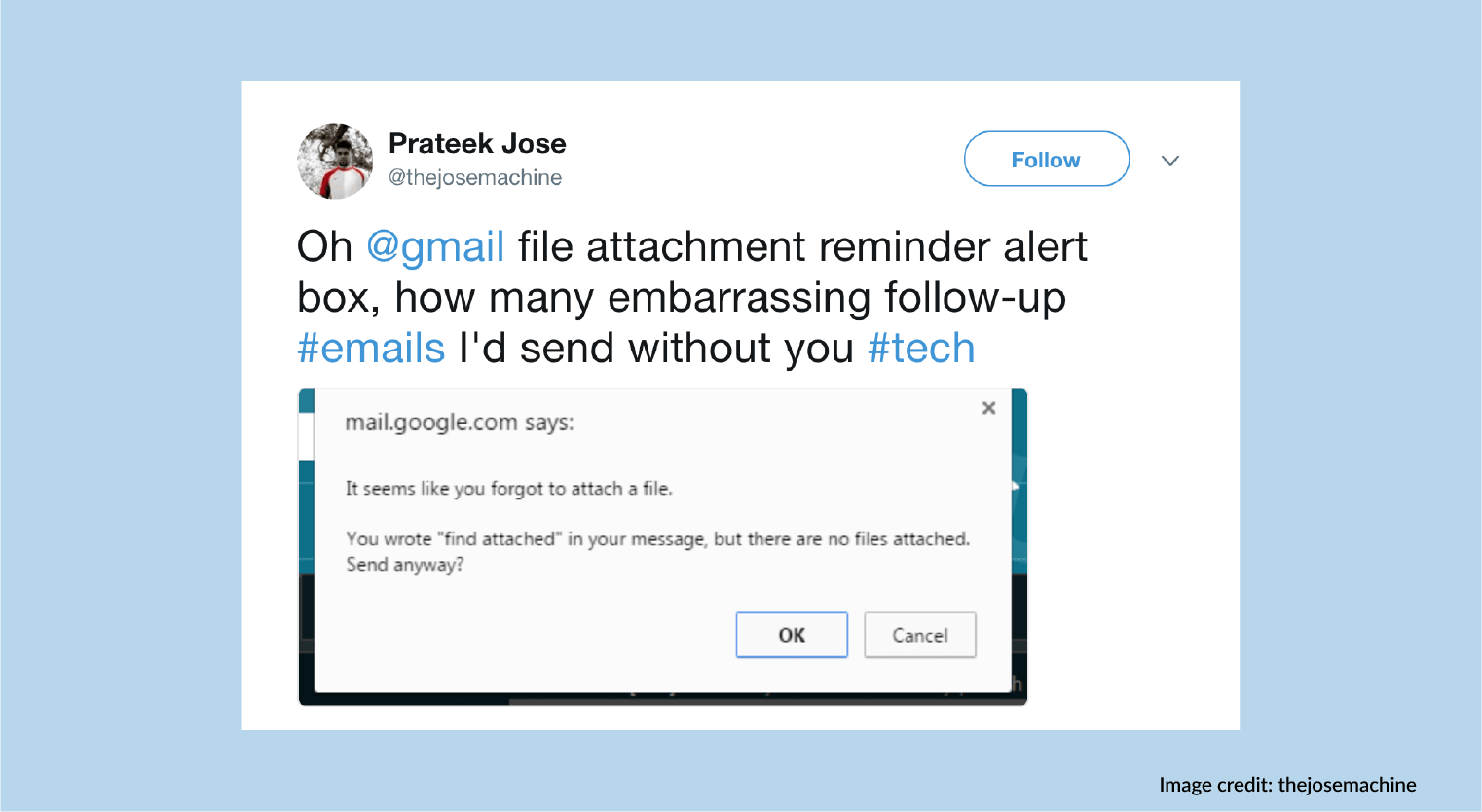
It can be extremely embarrassing to send an email saying “Attached is the document for your perusal” — yet, there is no document in sight. This often happens when you rush through your email responses without going through a final check.
Fortunately, thanks to helpful prompts from Microsoft Outlook and Gmail, you can now save yourself the embarrassment of missing out attachments! To set up the prompt on Outlook, just follow these instructions. For Gmail, it will automatically prompt you when you use the words ‘see attached’ or ‘attached is’ in your email copy.
#3. Sending to the wrong recipient
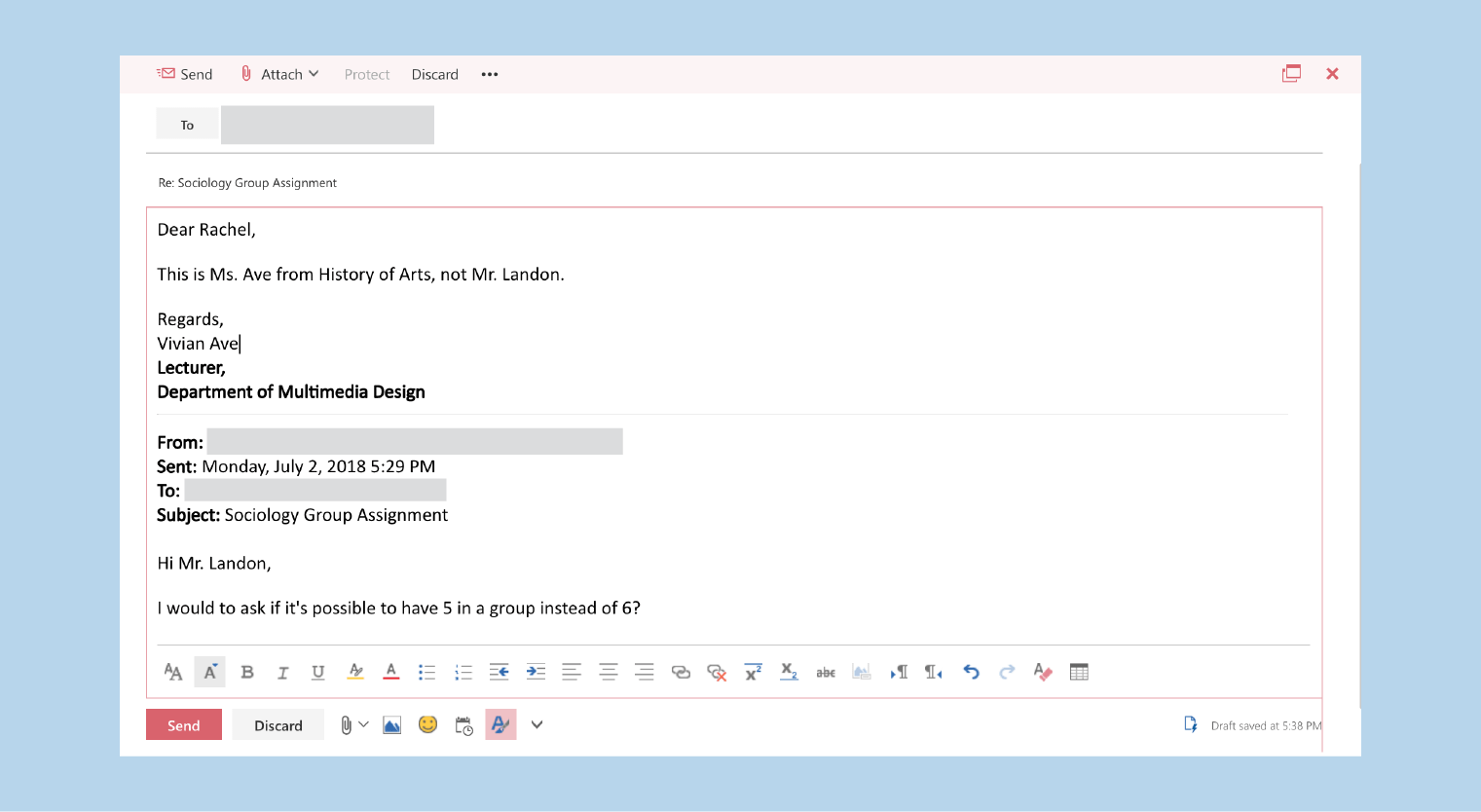
Not only is this mistake rude, but it can also be dangerous. Imagine sending an email (that was intended for a friend) bad-mouthing a lecturer… to the lecturer himself! Eek! Besides that, this mistake could also leave a bad impression on your recipient as it makes you appear careless.
To avoid this, make it a point to always check your recipient email address just before sending your email.

#4. Subject matters
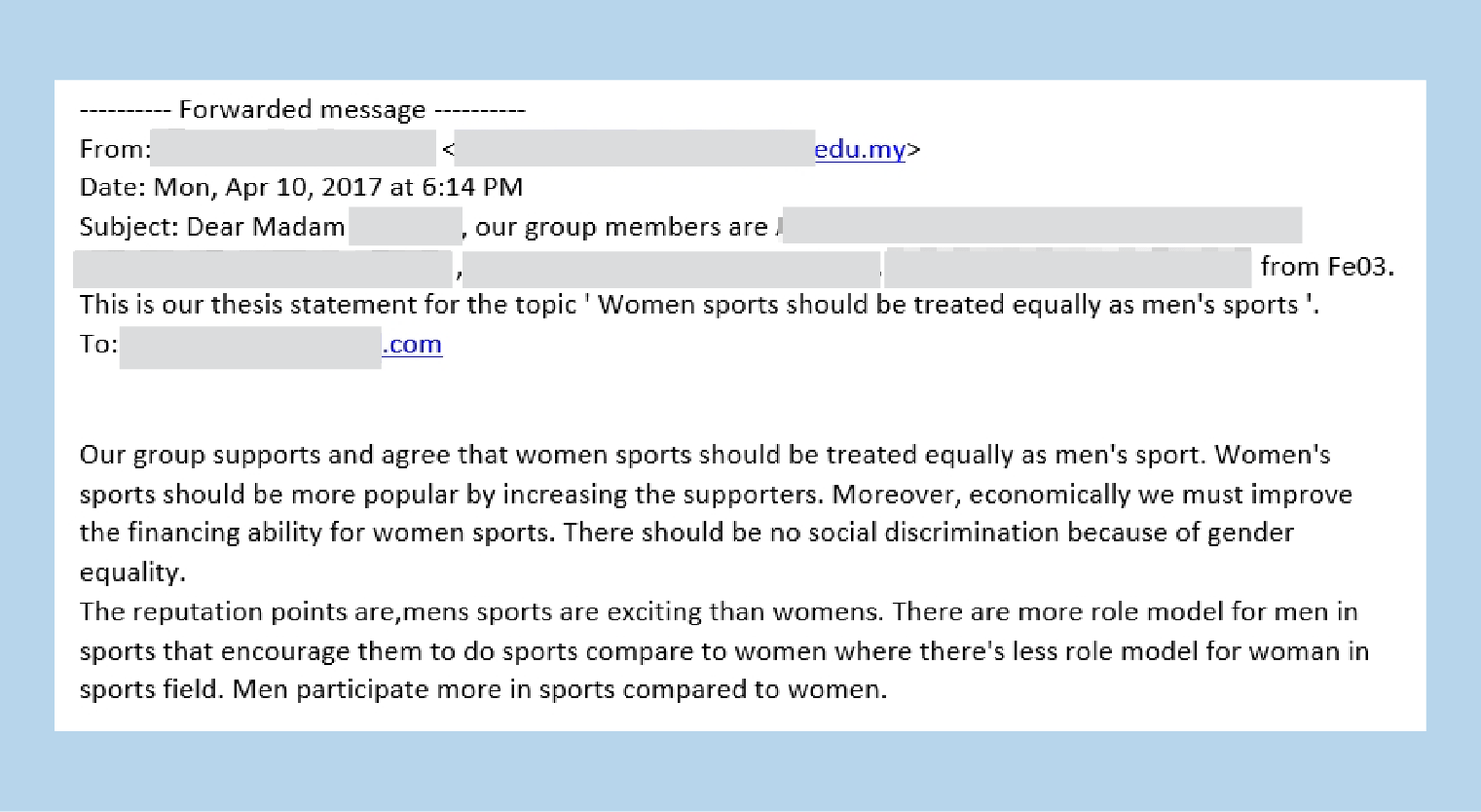
Do you abuse the email subject field by leaving it blank or enclosing your entire email body in the subject line, much to the recipient’s frustration? With many people receiving dozens of emails a day, email subjects that are blank, vague or too long are likely to get deleted or lost.
Give your recipients a clear idea of what to expect in your email by keeping the subject line simple and specific. For example, ‘Fe03: Thesis statement on women equality in sports’ and ‘Request for assignment deadline extension PSY4002’ lets your lecturer know immediately what the content of the email is about.
#5. Failing to proofread
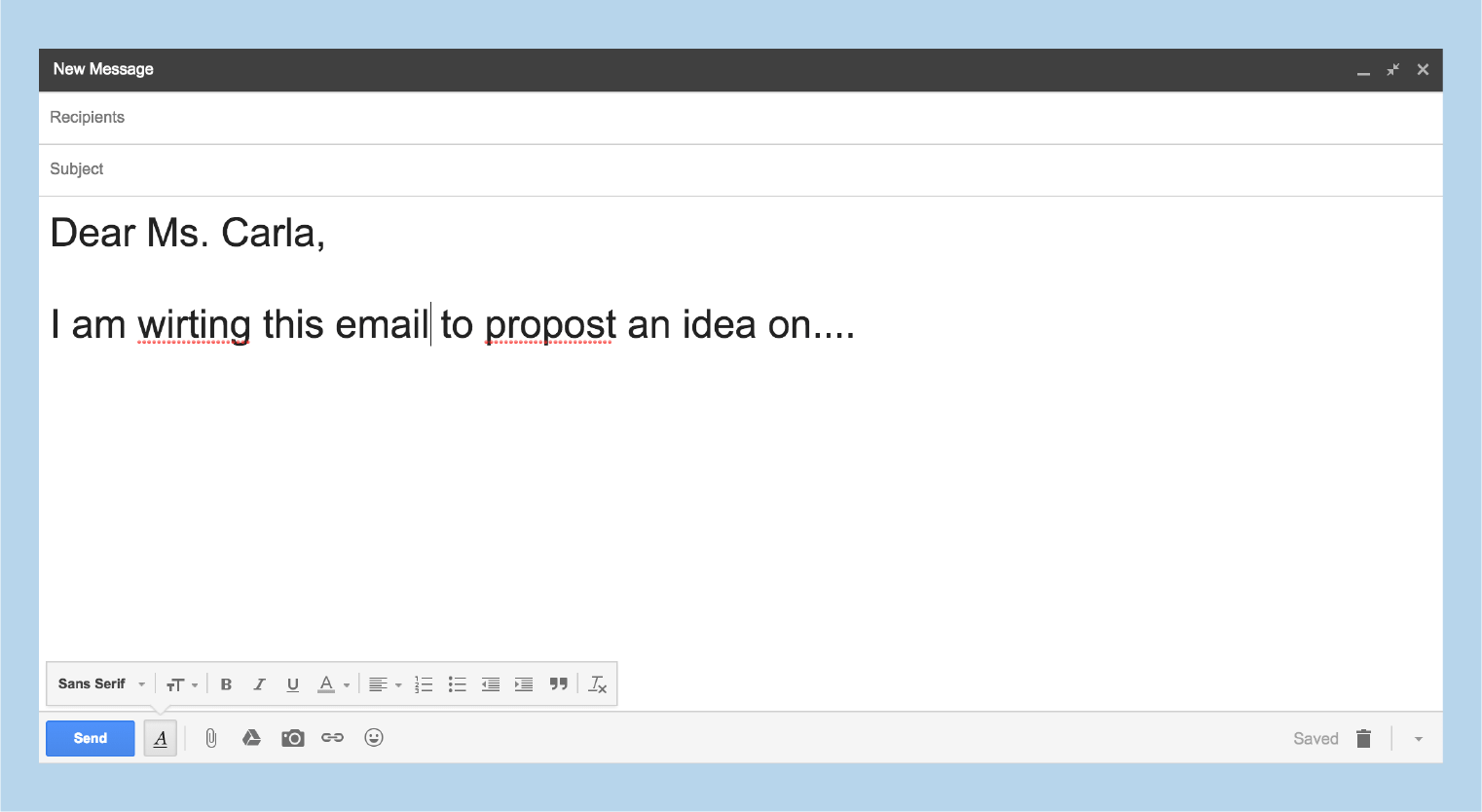
Grammatical and spelling errors can easily be avoided by proofreading, yet many students tend to leave their email exchanges unchecked and riddled with red squiggly lines.
You can prevent this by carefully proofreading your email copy before sending it off. This will also help to identify any redundant words or phrases, which may not be needed.
PRO TIP
Install Grammarly for free. This software will analyse your copy and detect any spelling or grammatical errors.
Apply for university with EduAdvisor
Secure scholarships and more when you apply to any of our 100+ partner universities.
Start now#6. Sending emails at odd hours
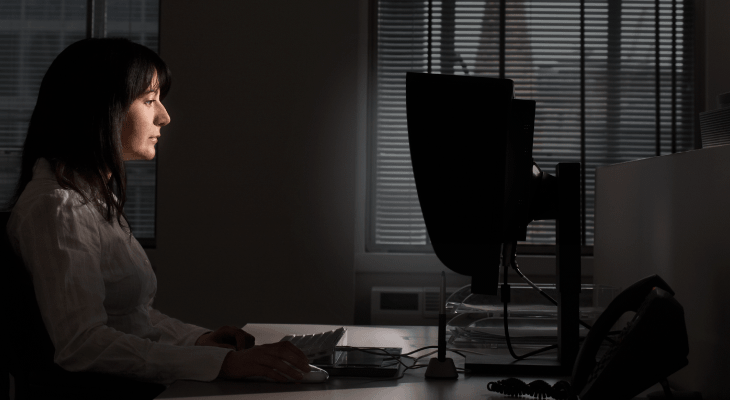
Believe it or not, sending an email at midnight may not yield an immediate response, no matter how much you pray or hope. Those who have set up email notifications on their phone would definitely not appreciate the dinging sound of an email prompt during odd hours of the night.
Make it a point to send emails during college or office hours (i.e. between 9am and 5pm), when your emails have a higher chance of being read.
#7. Beating around the bush
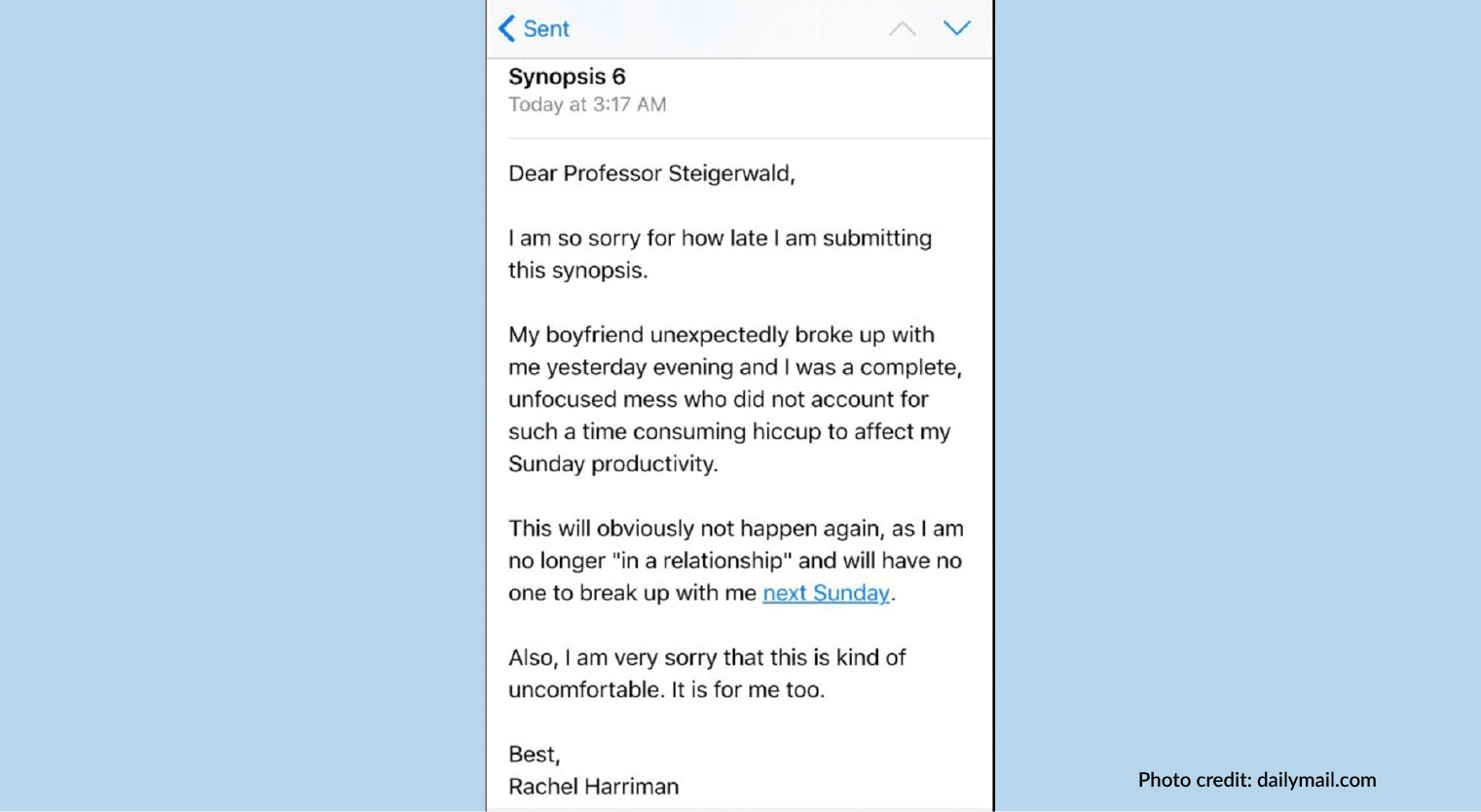
It’s easy to get carried away droning on and on in your emails, only to get to the point in the last paragraph. Although this mistake may be unintentional, some recipients may get annoyed as they would need more time to sieve through your email just to discover your point.
To avoid looking unprofessional or inconsiderate of your recipient’s time, present your point as soon as you can in a straightforward manner. Cut out any unnecessary sentences that may not be pertinent to your recipient — they will thank you for being succinct.
#8. Anonymous emails
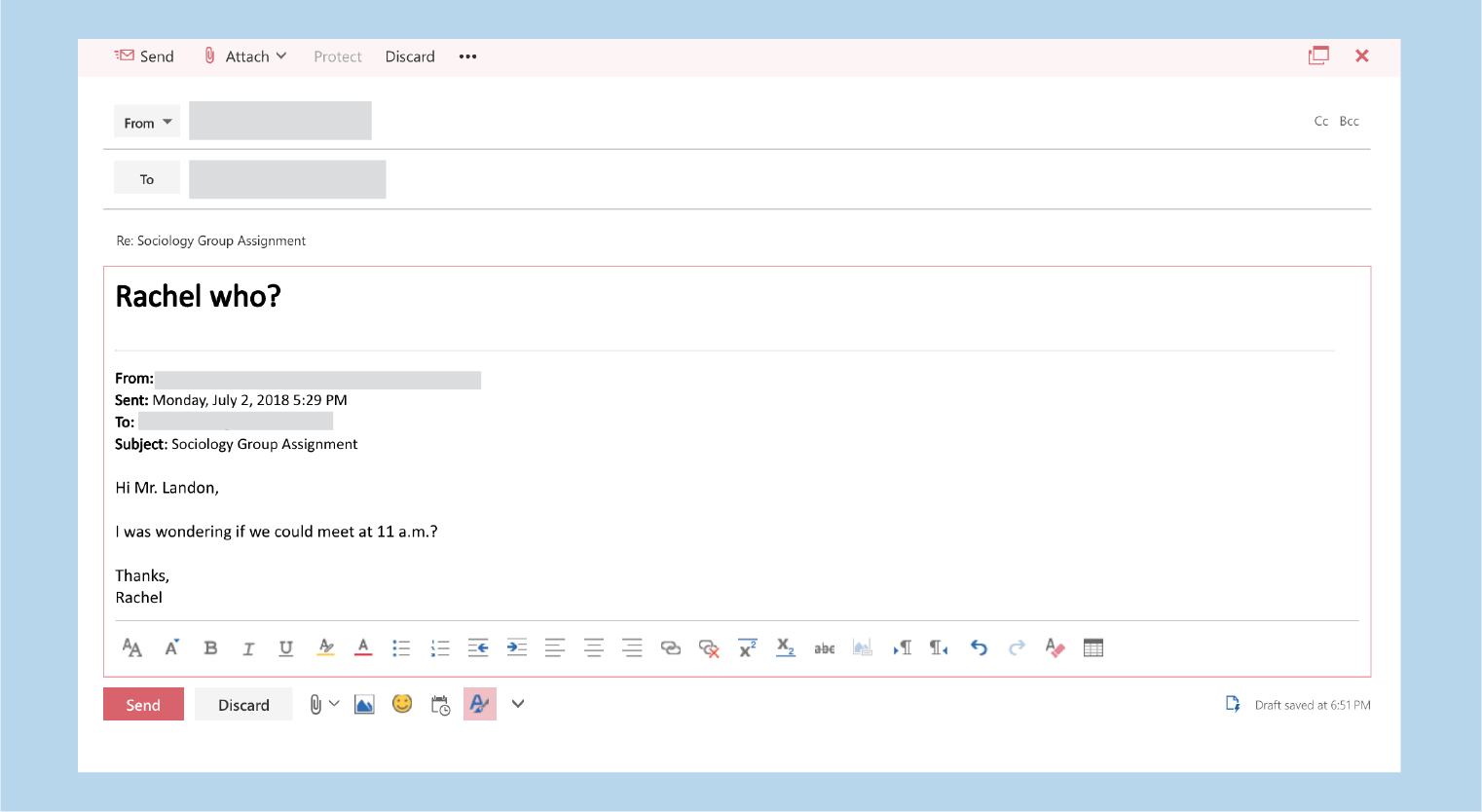
One of the biggest mistakes you could ever make when sending an email is omitting your name (or other means of identification), which makes it difficult for your recipient to know who the sender is.
If you are sending an email to your lecturer, be sure to enclose your name as per your student ID and include your student ID number. Above all, avoid using a nickname as it may confuse your lecturer.
#9. Forgetting to greet your recipients
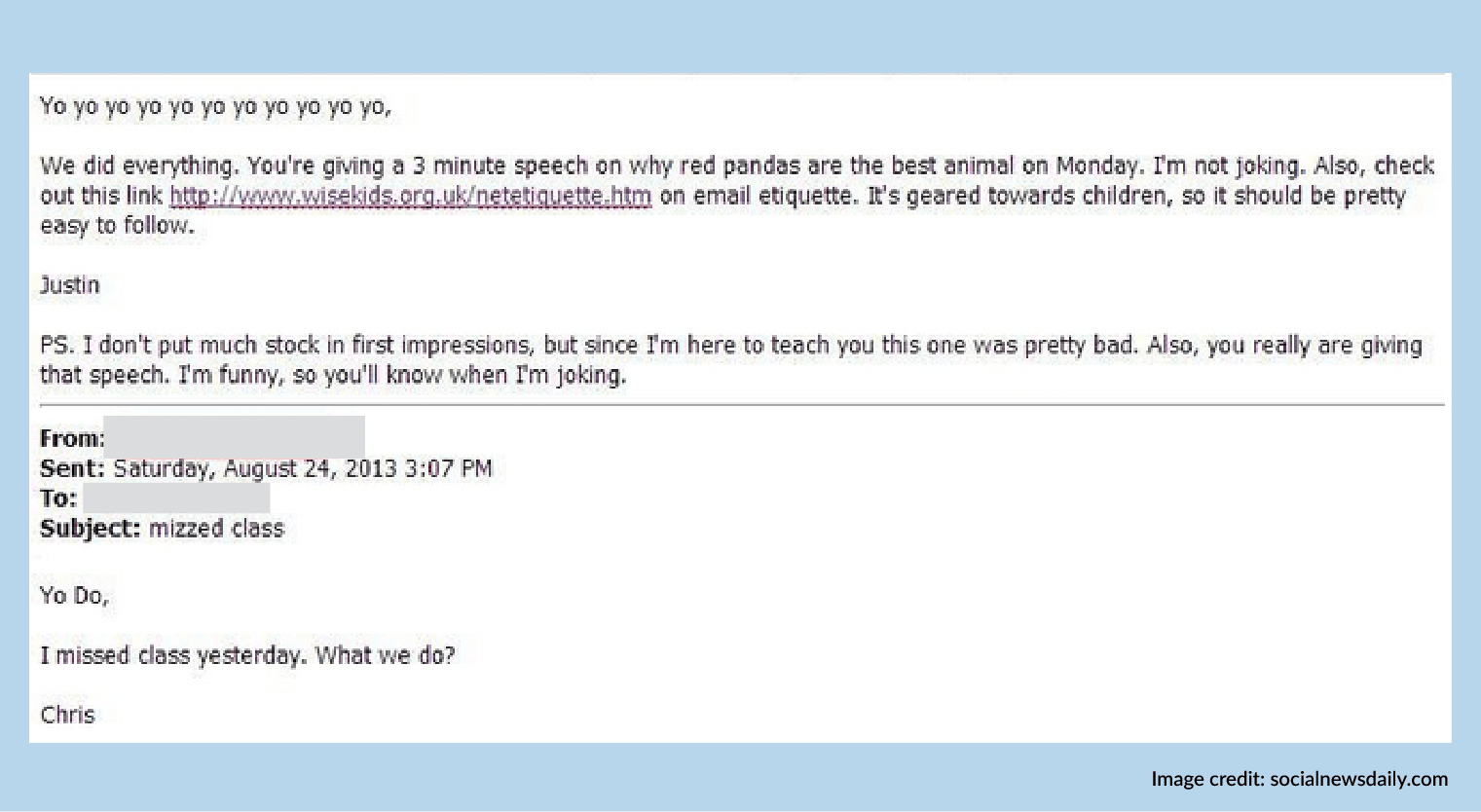
We understand that you want to jump straight into your email, but that doesn’t mean you should skip the proper greetings and salutations. After all, it only takes 2 seconds!
Begin your email with the appropriate salutation (e.g. Dear Miss/Mr/Prof./Dr.), followed by your recipient’s name, then your email body. The start of your email can influence the recipient’s perception of you and the last thing you want is to be seen as rude or abrupt.

#10. You’re still using the email address from your childhood
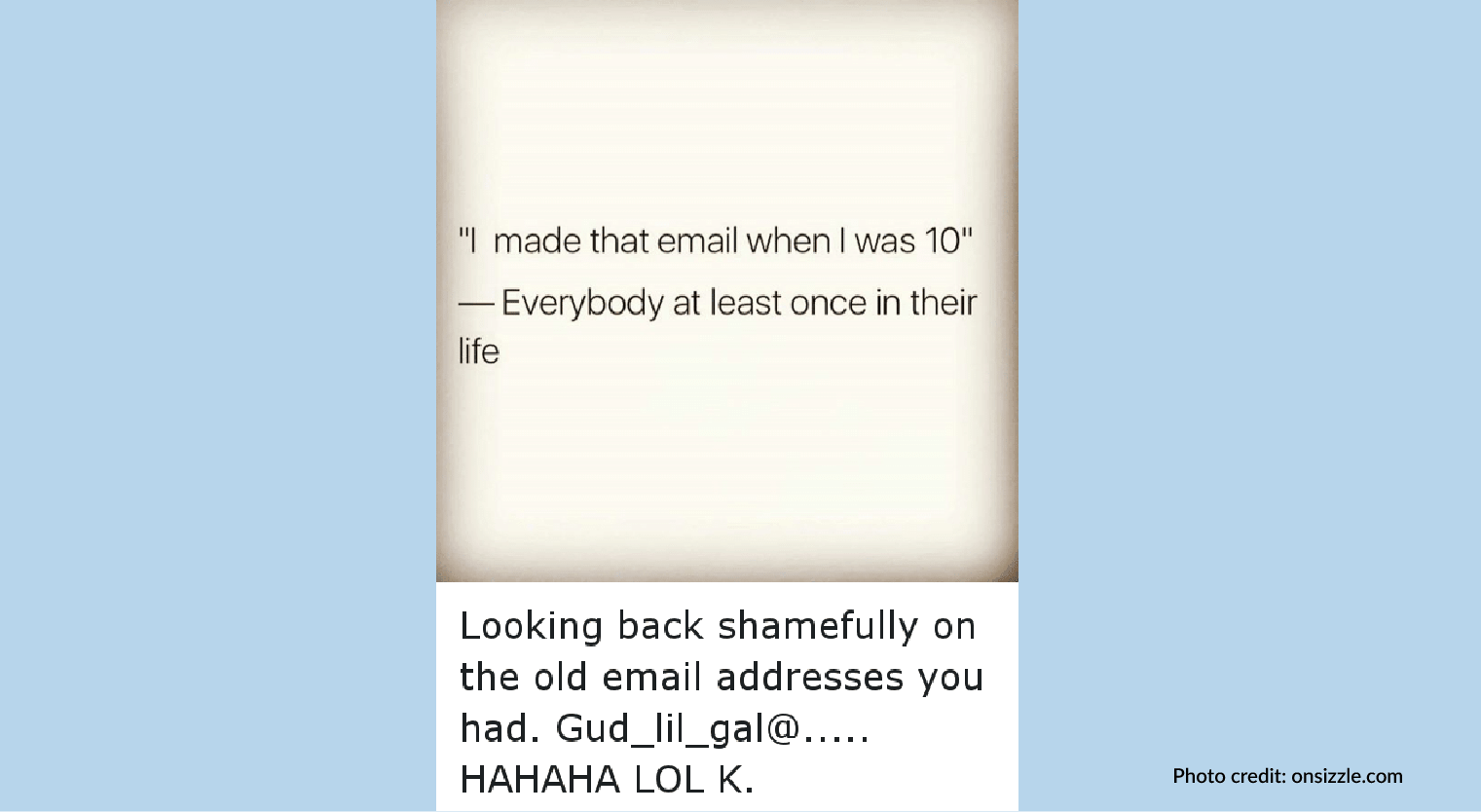
If you think that your email address doesn’t leave an impression on your recipients, think again!
Having an inappropriate email address will turn off just about anyone, especially a potential employer or a lecturer whom you respect. For example, an email from [email protected] will have a better chance of getting a reply compared to an email from [email protected].
If you’ve made any of these mistakes, don’t worry — it’s not the end of the world. The most important thing is to learn from these mistakes and try to avoid them by following our handy tips. As you now know which errors to look out for, we’re confident you’ll soon be crafting flawless emails that’ll impress your lecturers and future employers!